Enhance your images with ease using Auto Background Changer, a top-tier photo editing tool designed to effortlessly remove and replace the backdrops of your pictures. With its intuitive interface, the app offers a seamless experience in creating impressive photo compositions by erasing unwanted elements or changing entire backgrounds.
The platform boasts a set of diverse erasing modes catering to your needs, whether you opt for the precision of Manual erasing, swift Auto erasing based on color similarity, or the Extract feature for detailed cutouts. The Restore function allows you to revert any adjustments, while the Zoom feature ensures accurate edits by magnifying the area of focus.
The software offers an array of practical tools, such as varying Brush Types and Size adjustments, ensuring the fine-tuning of your edits. Additionally, the Undo/Redo feature is imperative for effortlessly correcting any oversight. The Magnifying Glass is a notable inclusion for meticulous work, allowing you to cut with unparalleled precision.
Beyond basic erasing, it serves as a comprehensive photo editor with advanced options to adjust sharpness, brightness, contrast, and opacity—granting you complete control over image enhancement. Moreover, you'll find an extensive selection of ready-to-use themes and the capability to import backgrounds from your gallery or camera.
Craft professional-level photo montages, collages, and more with the cut, paste, and superimpose functions. Whether you're looking to personalize photos with themed backdrops, create photo layers, teleport your image to exotic locations, or compile family memories, the game answers all your creative needs. Experience the joy of transforming your visuals into artistic masterpieces, and embark on a journey of limitless imagination with Auto Background Changer, a versatile tool at your fingertips.
Requirements (Latest version)
- Android 5.0 or higher required










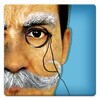









Comments
There are no opinions about Auto Background Changer yet. Be the first! Comment